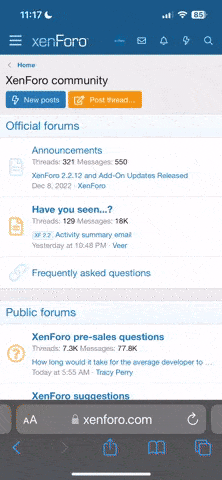Nate
Founding Father
Ok, So I lost my password for my wireless router, and while trying to retrieve it, I wiped it off the computer. Now I Can seem to get the dang thing to reset to factory setting. Can anyone help me? Right now Im sitting with my laptop down in my basement (where I keep my modem and wireless hooked up) plugged into my modem with a cord.
HELP!!!!! (I'm computer illiterate)
HELP!!!!! (I'm computer illiterate)